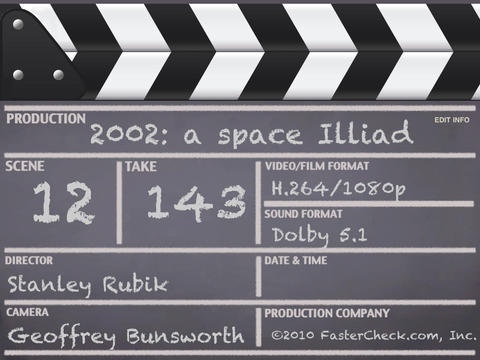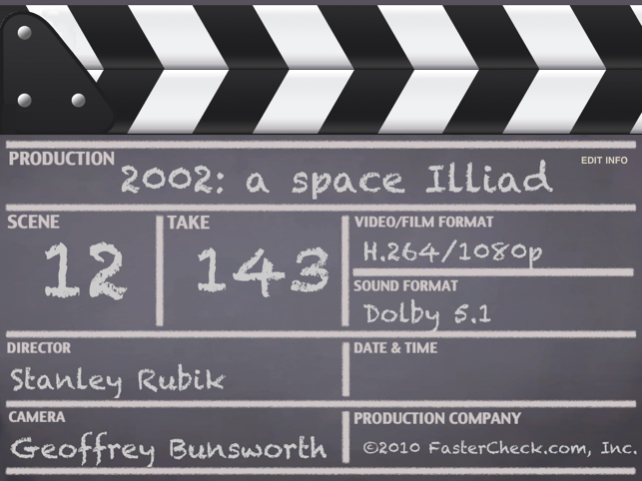Clapboard 1.0.1
Continue to app
Paid Version
Publisher Description
For filmmakers, photographers, or for anyone who needs another take on things -- let Clapboard help create your next video or film.
"Clean, crisp, and ready for the set! Clapboard's clean lines and simple interface make it the ideal choice when you are ready to hit the set. I couldn't help but marvel at how useful this is. Anyone with an iPad can move from movies, to email, to running out and announcing "action"! Just another great example at the utility of this device.”
- Father of Pooh
"Looks nice and easy to use. We make sure everyone is ready for the scene with this App. Note that you can read this while in our video editing software to assist in picking out clips correctly for our final show. Easy to use while looking the best!”
- CJCProducer
You love making short films, movies and even music videos. Uploading to YouTube and reading fans’ comments about your work has become an obsession. If you’re just starting out, you may not be feeling rich, or need expensive, professional tools costing hundred of dollars. That’s where Clapboard can help. This app is an amazingly useful and affordable utility for videographers and home filmmakers who want to add professional polish to their work.
HOW IT WORKS
Clapboard is a production slate for your iPad. Add your own production info, customize any of the fields and edit changes to your entries. The app will even let you set the date, timestamp, and mark. Enter your production info, set the date and timestamp, prompt your actors, and more with this inexpensive tool.
Here are some of the features you get in Clapboard:
* Very visually appealing production "Clapboard" slate
* Extremely affordable
* Lends a professional, efficient polish to your productions
* Easy to enter and update information
* Extra large clapper lets you set the date, timestamp, mark
* Use an external audio cable(s) to sync outboard or external recording equipment
You can’t go wrong using Clapboard in your productions. It’s the perfect tool for film buffs and basic video producers and it costs far less than other apps in its category. Check it out for yourself by doing a search in the AppStore. You’ll soon see the affordable value you get with Clapboard.
Interface:
* Supports wide screen orientation.
* Tap to raise the stick and set the date with timestamp, then release to set the mark.
* "Edit Info" button to customize any or all user fields.
* Changes are saved automatically.
Download Clapboard now. On the first take, it’ll help you feel like a pro.
Update in the works! Thanks to all our users world-wide for the feedback. We're starting work this coming week on an upgrade we know you'll appreciate. Selectable backgrounds, new ways of incrementing take and scene numbers, selectable sounds, and hopefully some surprises are in the works. Thanks again!
Sep 12, 2018 Version 1.0.1
Bug fixes.
About Clapboard
Clapboard is a paid app for iOS published in the Recreation list of apps, part of Home & Hobby.
The company that develops Clapboard is PhoneApp.com. The latest version released by its developer is 1.0.1.
To install Clapboard on your iOS device, just click the green Continue To App button above to start the installation process. The app is listed on our website since 2018-09-12 and was downloaded 95 times. We have already checked if the download link is safe, however for your own protection we recommend that you scan the downloaded app with your antivirus. Your antivirus may detect the Clapboard as malware if the download link is broken.
How to install Clapboard on your iOS device:
- Click on the Continue To App button on our website. This will redirect you to the App Store.
- Once the Clapboard is shown in the iTunes listing of your iOS device, you can start its download and installation. Tap on the GET button to the right of the app to start downloading it.
- If you are not logged-in the iOS appstore app, you'll be prompted for your your Apple ID and/or password.
- After Clapboard is downloaded, you'll see an INSTALL button to the right. Tap on it to start the actual installation of the iOS app.
- Once installation is finished you can tap on the OPEN button to start it. Its icon will also be added to your device home screen.